Nikon D3100: Portrait Scene Modes
If you’re currently shooting portraits in Auto mode, you may find the final result to be a bit disheartening. You don’t have to fully understand aperture values and shutter speed to capture a nice portrait. In the beginning, you can use the dedicated portrait modes on the D3100 to turn your ordinary portraits into eye-popping portraits.

With a simple twist of the mode dial, you can quickly setup your D3100 to take portraits…
Portrait Mode
 In portrait mode, the D3100 adjusts the aperture so that the depth of field is reduced. A shallow depth of field helps isolate your subject against a smooth background. In addition to this, the D3100 adjust the color hue to reflect natural looking skin tones. You can adjust the ISO manually or set it to auto. You can also set the flash to auto, auto+red-eye or off. I recommend using portrait mode outdoors during daylight hours. In bright situations, enable an ISO of 100 and set the flash to auto.
In portrait mode, the D3100 adjusts the aperture so that the depth of field is reduced. A shallow depth of field helps isolate your subject against a smooth background. In addition to this, the D3100 adjust the color hue to reflect natural looking skin tones. You can adjust the ISO manually or set it to auto. You can also set the flash to auto, auto+red-eye or off. I recommend using portrait mode outdoors during daylight hours. In bright situations, enable an ISO of 100 and set the flash to auto.
Night Portrait Mode
 In night portrait mode, the D3100 adjusts the aperture and lowers the shutter speed so that the subject and background are well lit. The slower shutter speed allows more light to hit the image sensor which effectively brightens the background, getting rid of the “black background” effect when using flash in low light. You can adjust the ISO manually or set it to auto. You can also set the flash to auto + slow sync + red-eye reduction, auto + slow sync or off. I recommend using night portrait mode indoors and outdoors during nighttime hours. In dark situations, enable auto ISO and set the flash to auto + slow sync. This will allow you to get more natural looking exposures in low light situations. If you have access to a tripod it will greatly reduce the likelihood of camera shake, resulting in sharper photos.
In night portrait mode, the D3100 adjusts the aperture and lowers the shutter speed so that the subject and background are well lit. The slower shutter speed allows more light to hit the image sensor which effectively brightens the background, getting rid of the “black background” effect when using flash in low light. You can adjust the ISO manually or set it to auto. You can also set the flash to auto + slow sync + red-eye reduction, auto + slow sync or off. I recommend using night portrait mode indoors and outdoors during nighttime hours. In dark situations, enable auto ISO and set the flash to auto + slow sync. This will allow you to get more natural looking exposures in low light situations. If you have access to a tripod it will greatly reduce the likelihood of camera shake, resulting in sharper photos.
Child Mode
 Child mode isn’t really meant for portraits, rather it’s meant for capturing kids running around the house. It raises the aperture value which increases the depth of field, putting the subject and background into focus. You’re better off using one of the above mentioned portrait modes for close-up shots of your kids.
Child mode isn’t really meant for portraits, rather it’s meant for capturing kids running around the house. It raises the aperture value which increases the depth of field, putting the subject and background into focus. You’re better off using one of the above mentioned portrait modes for close-up shots of your kids.
Guide Mode
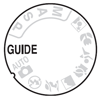 In addition to the portrait scene modes, The D3100 also comes equipped with a GUIDE mode that gives you quick access and information to a variety of portrait settings.
In addition to the portrait scene modes, The D3100 also comes equipped with a GUIDE mode that gives you quick access and information to a variety of portrait settings.
After rotating the mode dial to Guide mode, select the ‘Shoot’ option. You’ll be presented with two selections; easy and advanced. In each of these modes you’ll be presented with a guided on screen display to walk you through the entire setup and shooting process.
Easy operation
Under the easy operation selection, you’ll have access to portrait, night portrait and sleeping faces modes.
Advanced operation
Under the advanced operation selection, you’ll be able to control depth of field and shutter speed. For portraits, use the soften backgrounds feature to create a blurred background effect.
Check out the Nikon D3100 homepage for more tips, advice and recommendations. Happy shooting!