How to Take Great Macro Photos with the Canon T2i (550D)
Howdy friends! I received a couple questions about the Canon T2i macro abilities…
- Should I use the built-in macro mode on the T2i?
- Which shooting mode should I use for taking close-ups with the Canon T2i?
- Which focus mode should I use for taking close-ups with the Rebel T2i?
- Which macro lens would you recommend for a beginner T2i user?
- Do you have any macro photography tips for the Canon T2i?
Built-in Macro Mode for the Canon Rebel T2i
On the T2i mode dial you’ll see a little flower icon, this is the macro mode setting. Unfortunately, the macro mode on the T2i doesn’t work in the same way as a compact camera.
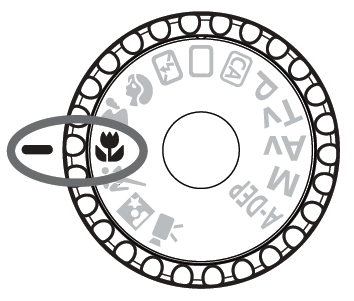
When you enable macro mode on compact cameras, the lens makes a minor adjustment and allows you to get in closer to your subject.
Macro mode on the T2i ensures that the image is properly exposed, however, it does not allow you to get any closer to your subject. I realize this can be very confusing, but keep reading…
In order to take macros with the T2i, you’ll need a proper lens or close-up conversion lens.
Now before you go out and purchase an expensive dedicated macro lens, you might want to check the lenses you already have in your camera bag. Many of the telephoto zoom lenses offered by Tamron and Sigma offer a macro setting located on the lens. When you enable the macro setting, it will allow you to focus much closer to your subject.
If your lens doesn’t have a macro setting, you also have the option of purchasing a macro conversion lens like the Raynox DCR-250 which attaches to the front of your lens.

Macro conversion lenses basically magnify the image so that it fills the entire frame of your photo.
Best Shooting mode for taking close-ups with the Canon T2i
In most cases you’ll want an extremely shallow depth of field to get the area in front and behind your subject out of focus.
In order to control depth of field, you should enable Aperture Priority mode (Av).
- First rotate the mode dial to Av
- Locate the aperture f-number on the back of the LCD screen
- Rotate the little command dial which is located just behind the shutter button.
- If you rotate it to the left you will get a lower f-number and if you rotate it to the right you will get a higher f-number.
- For macros, you will want the lowest f-number possible. The lowest available f-number will be determined by your lens.
Now that you’ve got the T2i shooting mode set up correctly, you’ll want to choose the right focus mode.
Best Focus mode for taking close-ups with the Canon T2i
For macro’s, you’ll want to ensure that your T2i is set to One Shot focus mode. You can reference page 66 of the Canon T2i manual to enable One Shot focus mode.
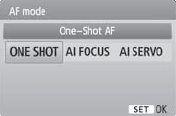 In One Shot focus mode, when you half press the shutter to focus on your subject the T2i will lock focus. You can then re-compose the shot for more creativity.
In One Shot focus mode, when you half press the shutter to focus on your subject the T2i will lock focus. You can then re-compose the shot for more creativity.
If you’re having trouble focusing on your subject, like a small bug in the middle of a flower, then you should manually set the focus point to the center of the frame. To enable the center focus point, just click the manual focus point button (shown below) and press the SET button.
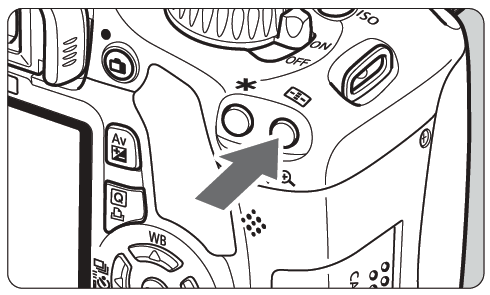
Macro lenses for beginner Canon Rebel T2i users
For beginners on a budget, I recommend purchasing the Raynox DCR-250 Super Macro/Close-Up lens and coupling it with the kit lens or the very popular Canon 50mm f/1.8 lens.

The Raynox DCR-250 clips on to the front of most lenses and will give you amazing macro abilities right out of the box.

My wife has used the Raynox DCR-250 with the kit lens and taken some truly beautiful macros, some of which are now framed in our house.
For beginners on a budget looking for a zoom lens with built-in macro abilities, I would recommend the Tamron 70-300mmtelephoto lens or the Tamron 18-270mm all-in-one lens. While these lenses will give you pretty decent close-up abilities, the image quality is no where near that of a dedicated macro lens like the Canon 60mm EF-S f/2.8 lens.
If I had to give you one answer, I would say start with the Raynox DCR-250 macro conversion lens. At a price point of $60 bucks, the DCR-250 will immediately improve the macro abilities of your Canon T2i and kit lens.
Macro tips for the Canon Rebel T2i
Get on the same level as your subject
Instead of shooting over the top of your subject, try shooting at the same level or even slightly below your subject to draw more interest.
Use a tripod
When your hands are free from the T2i, you can manipulate or hold the subject for composing your shots. This is especially helpful on windy days, where you can shield your subject or stabilize it to minimize blur. I recently purchased and tested the budget Dolica Proline Tripod and can highly recommend this as a great starter tripod for beginners.
Don’t just shoot plants and insects
Flowers and insects are very popular macro subjects, but there are many other subjects you can shoot…including friends, family and even pets. For more abstract and creative macros try taking shots of hands, feet, eyes and smiles.
Shoot against simple backgrounds
Busy backgrounds can be distracting. Try angling the T2i so that you are shooting against the sky or a solid background. Another popular technique is to use colored poster board. With the T2i on a tripod, you can hold the colored poster board of your choice behind your subject for eye popping results. I prefer black, as it really makes your subjects pop.
I hope you enjoyed this macro tutorial for the Canon Rebel T2i. Happy Shooting! :)



