How to Take Great Macro Photos with the Fuji HS10
Ever wondered how to take those great close-up shots of flowers or raindrops with the Fuji HS10? It’s much easier than you think. In fact, the great thing about Macro photography is that you can always find something to shoot no matter where you are.
For most of us, if we took a photo of our backyard at eye level it would be rather bland and boring. Now imagine if you were 3 inches tall…how would ordinary things like blades of grass or flowers look to you?

The Fuji HS10 comes equipped with two Macro modes
 Regular macro mode – Great for filing up the entire frame of the photo with your subject, like a flower. In this mode, you can zoom in or out to frame your subject.
Regular macro mode – Great for filing up the entire frame of the photo with your subject, like a flower. In this mode, you can zoom in or out to frame your subject. Super macro mode – Great for getting as close to your subject as possible, like capturing the pollen inside of a flower. In this mode, the HS10 requires you to zoom all the way out. To “zoom out”, rotate the lens to the starting position or full wide-angle.
Super macro mode – Great for getting as close to your subject as possible, like capturing the pollen inside of a flower. In this mode, the HS10 requires you to zoom all the way out. To “zoom out”, rotate the lens to the starting position or full wide-angle.
How to enable Macro mode on the HS10
In order to activate macro mode, all you need to do is click the little flower icon on the back of the HS10.
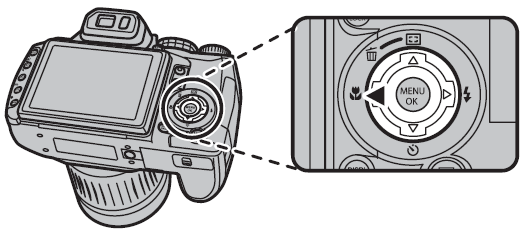
The macro menu will show up. Just use the selector to choose between regular macro mode or super macro mode. Press the (MENU/OK) button to activate the selected macro mode.
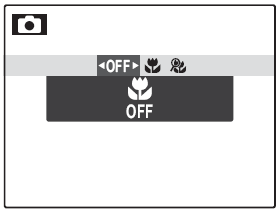
So how do you choose between the two macro modes?
It depends on what you’re shooting. If you want to capture a couple blades of grass, then go with regular macro mode.
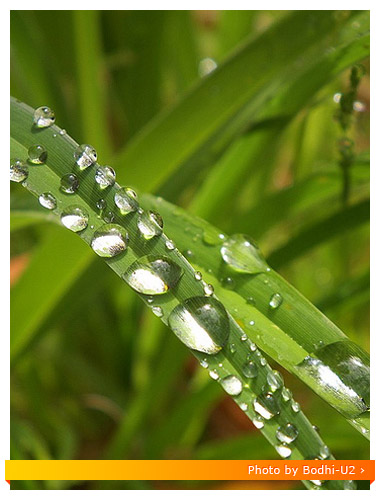
If you’re trying to capture a single drop of water, then switch to super macro mode.
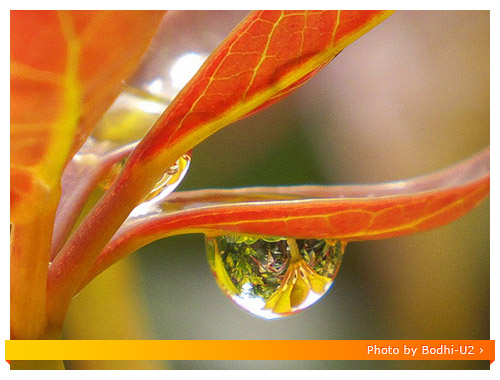
If you’re taking pictures of insects and would like to keep your distance, then go with regular macro mode.

If you’d like to capture more detail, then switch to super macro mode.

Here are some helpful tips for taking macro (close-up) photos with the HS10
In macro mode, the HS10 focuses on subjects near the center of the frame. Half-press the shutter button to focus on your subject. Continue to half-press the shutter button and then re-compose your shot. Once you’re happy with the composition, fully press the shutter button.

Use the tilting LCD screen to your advantage. Instead of laying on the ground, just flip out the LCD screen and you can easily shoot at ground level. It’s also helpful when shooting photos above your head, like a tree leaf.

Try using a tripod. This allows your hands to be free from the camera. If you set the HS10 on Self-timer mode (page 40 of the HS10 manual), you can use your hands to position the subject while the camera takes the photo on its own. This is helpful on windy days when you need to keep your subject still or if the sun is pointing a certain direction and you need to angle your subject for better lighting. If you’re looking for a starter tripod, I recommend you start with the Davis & Sanford voyager lite tripod. This is a great starter tripod for beginners. It’s small, lightweight and portable…plus the build quality is outstanding. Some of the lower price tripods are not built very well and won’t allow you to shoot below 2 feet. This tripod will allow you to get very close to the ground for macro shots and is equipped with a ‘ball-head’ which gives you freedom to move the HS10 in any direction for creative angles.

If you want to get even closer to your subject, try adding the Raynox DCR-250 close-up lens. This macro lens attaches to the front of the HS10 lens and allows you to capture amazing close-ups with lots of detail and shallow depth of field. A shallow depth of field will produce that wonderful blur effect to make your subjects really stand out from their surroundings. If you’d like to see some sample images taken with the Raynox DCR-250, check out my friends at FujifilmFun.com.
If you have any other great macro photography tips for the Fuji HS10, please add a comment to this post. Happy shooting!